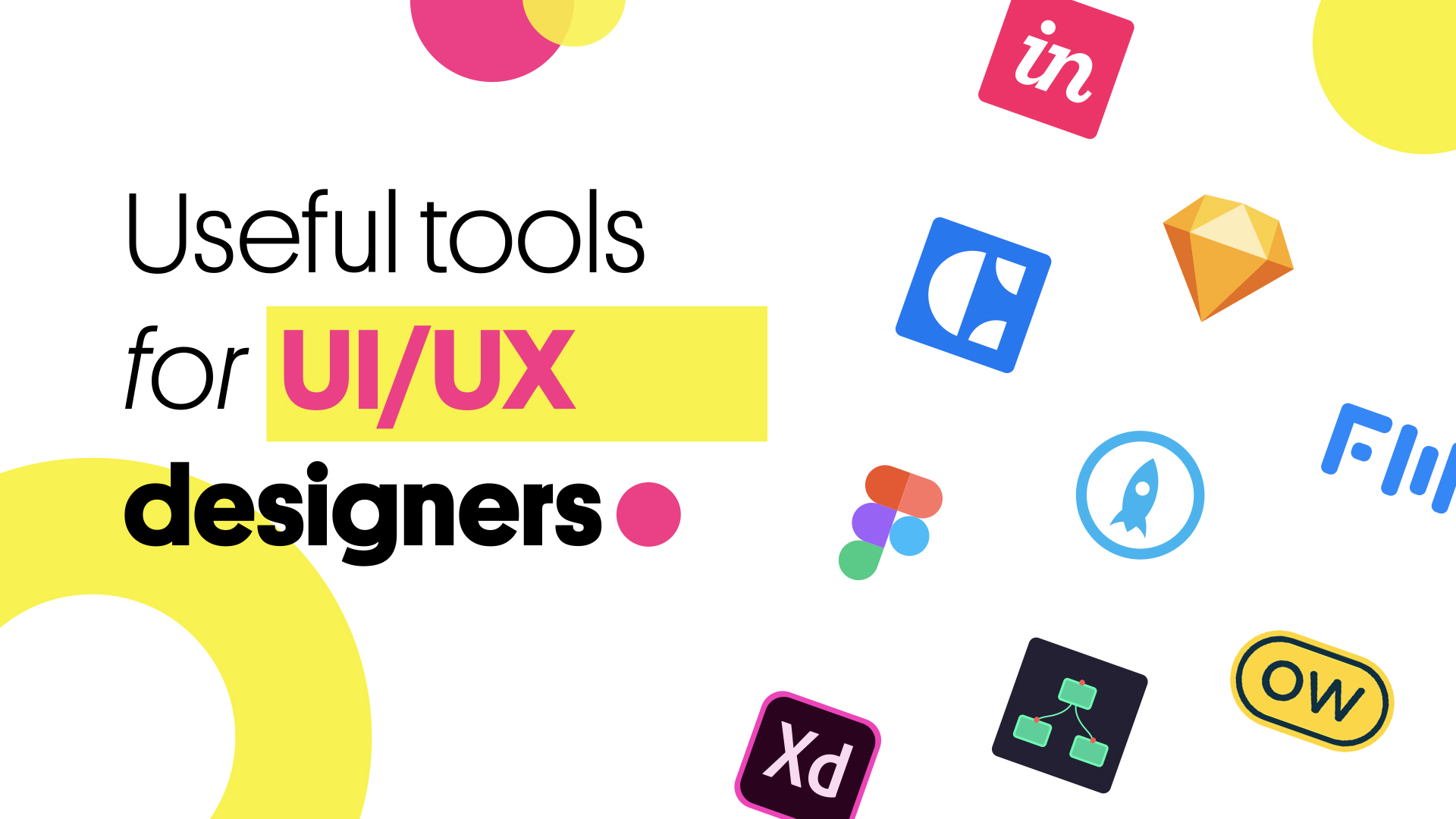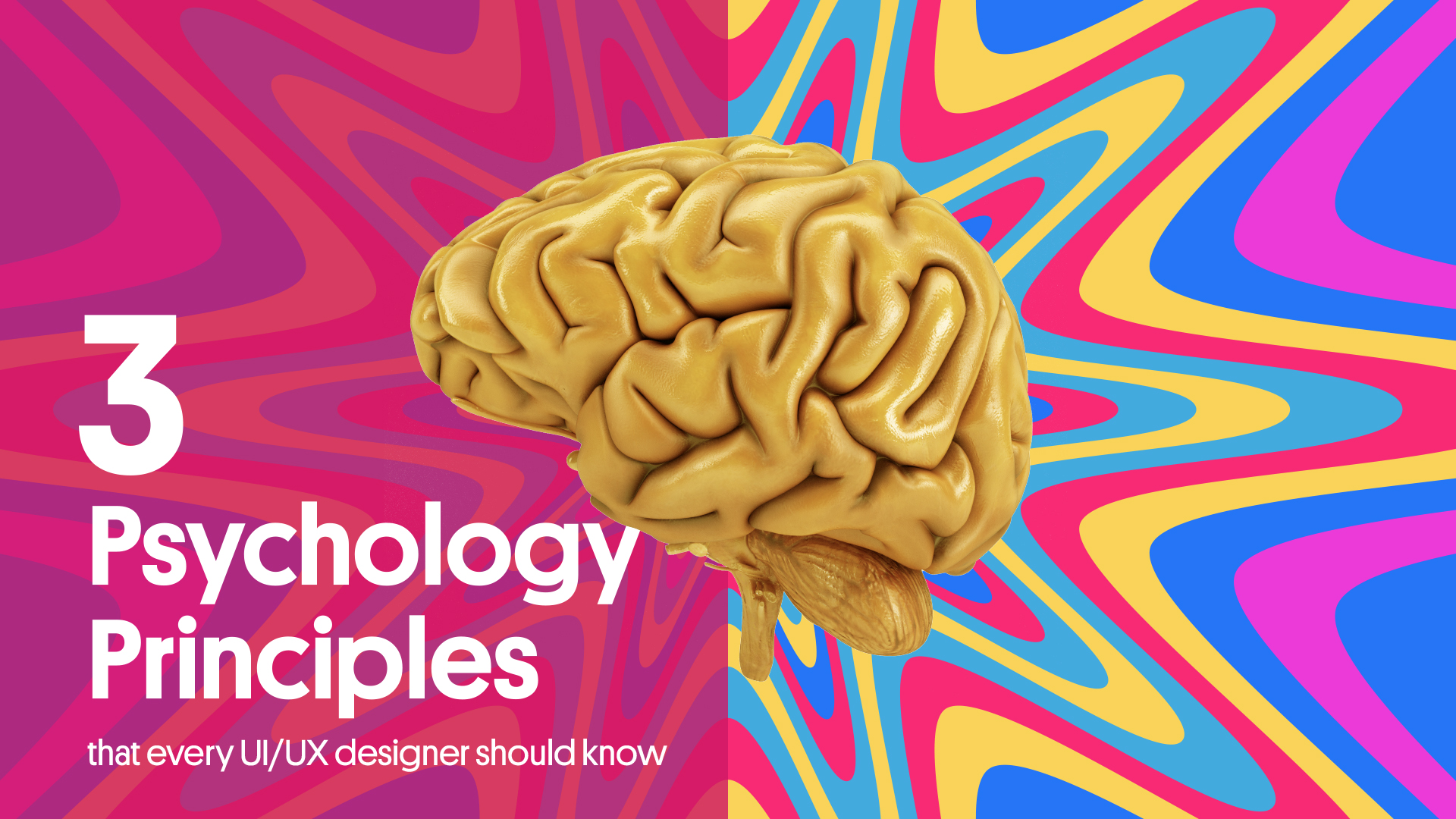Let’s take a look at various UI and UX tools that you can find useful for your design process. Some of these products include functionality that may be used in both UI and UX, however, we’ve separated the list into two categories for your own user experience.
InVision provides designers with the entire set of UI design tools they require to produce fully realised, workable prototypes with animated and dynamic features.
With collaborative tools that enable developers to share their work as they design it, receive feedback, and make recorded modifications at each step, they also facilitate communication in addition to these simple-to-use UI design tools. The digital whiteboard, another helpful feature of InVision, enables team members to share ideas, collaborate, and obtain crucial approval before proceeding.
With a sync feature that refreshes what you’re working on, InVision’s Craft plugin works right alongside anything you might be doing in Photoshop or Sketch. Craft delivers all you need for prototyping and collaboration in addition to this time-saving tool. To ensure that everyone is using and working from the same project version, style adjustments, modifications, and other adjustments are updated universally.
Craft’s placeholder content distinguishes it from other UI design tools. You get access to both Getty and iStock images, allowing you to improve the graphics in your layout. Additionally, you can utilise your own data or import it from other sources if your layout has any data. Your mockups will be a more accurate portrayal of a final design thanks to Craft’s unique functionality.
If you’ve ever done any UI design work, you’ve probably heard of Sketch. And there are a number of explanations for why it’s regarded as one of the best design tools.
It saves designers time to produce consistent prototypes to be able to make universal modifications, whether it be through their library of symbols, layer styles, text styles, or its seamless resizing and alignment features. By removing the laborious elements, designers are free to start creating. There are many tools available that can be utilised with Sketch, and there are several third-party plugins that connect without a hitch.
Proto.io claims that their UI design software produces “Prototypes that seem real” in their own words. Proto.io fulfils this promise by providing the tools you need to organise, integrate, and test precise mockups. It facilitates communication between team members through comments and video feedback, and it integrates with some of the most well-known testing tools, like Lookback, Userlytics, and Validately. It also streamlines the cooperation process.
Adobe is the reigning king of design goods in the creative cloud, making it difficult to challenge its position as a design software aristocracy. Anyone who has used previous Adobe products is likely to be familiar with Adobe XD’s vector-based user interface tools for building prototypes and mockups. Its real-time collaboration capabilities make it a favourite among many UI designers.
Adobe XD is supplied with the resources designers need to create interactions and other dynamic features that can be incorporated into prototypes or mockups, in addition to having a wealth of advanced tools for UI designers. It’s one of the unique design platforms that can bring together several disciplines without any gaps.
Designers can create interactive prototypes and mockups with Figma, test them for usability, and keep track of all the development. Similar to Google Docs, Figma provides a collaborative setting where numerous people may work on a project at once while also allowing you to see who has it open for real-time participation. You may observe who is employed and what they are doing. Additionally, it is browser-based, making it instantly available to everyone. Additionally, it is free for individual use so you may test it out and learn how it functions.
Time to move to UX
Designers must consider structure, flow, and corresponding sitemaps when creating a user experience strategy because these elements are the cornerstones of UX design.
Whereas a lot of tools out there attempt to integrate UI and UX into a single platform, FlowMapp focuses only on the field of UX design. The foundations of FlowMapp’s UX design app are creating user flows and creating visual sitemaps, both of which are essential for UX.
You guessed it: VisualSitemaps is an application that creates visual sitemaps. It’s convenient to have a tool made just for this. Complete automation, the ability to browse password-protected websites that are not yet live, and import into Sketch are all features of this application. For UX designers, developers, and anybody else who has to be involved in the process of developing them, VisualSitemaps simplifies the process of building visual sitemaps and speeds it up.
When it comes to a UX design platform, the Optimal Workshop includes everything you require to assess usability, determine information architecture, and test and assess a design.
Optimal Workshop sets itself apart by offering insights and detailed information on people and how they engage with a design. This expertly chosen UX platform provides first-click testing with Chalkmark, online surveys, tree testing with Treejack, which we just discussed, and Reframer for conducting qualitative research. These can be combined to create a set of tools that any UX designer would find helpful.
Evolve, Learn and repeat
UI and UX must adapt to these new procedures and strategies along with web design shifts and trends.
Writing Credit – Drishti Shah